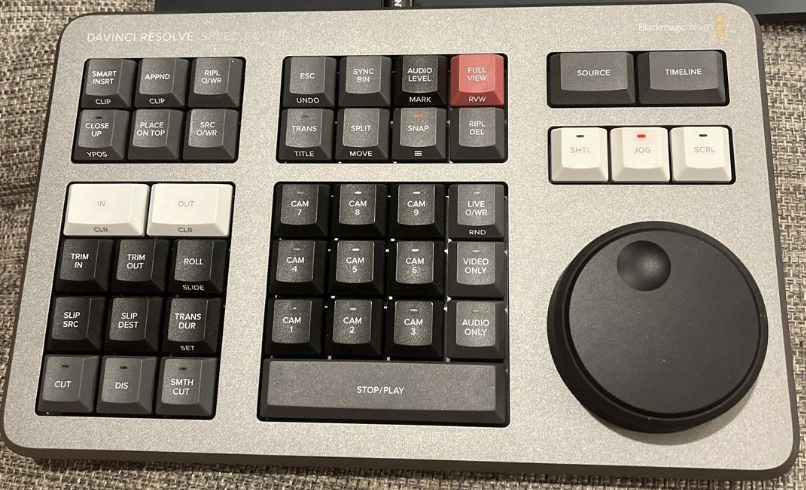In this guide, we’ll walk you through the essential steps to learn video production, covering everything from pre-production planning to advanced editing techniques. Whether you’re an aspiring filmmaker or a content creator looking to enhance your craft, this 2025 guide will set you on the path to video production success.
What Is Video Production?
The process of creating video content from start to finish is referred to as video production. It involves three main stages:
- Pre-production: Planning your project, including scripting, storyboarding, and scouting locations.
- Production: Capturing footage using cameras, lighting, and audio equipment.
- Post-production: Editing the footage, adding effects, and finalizing the video for distribution.
Mastering video production requires a mix of technical knowledge and creative skills, making it both a challenging and exciting field.
Essential Skills for Video Production
To become a proficient video producer, you’ll need to develop a range of skills:
1. Storytelling and Scripting
At its core, video production is about telling a story. Learn how to write compelling scripts and craft narratives that engage your audience. Storyboarding is also a key step to visualize your project before you start filming.
2. Camera Operation
Understanding how to use cameras effectively is crucial. Learn about different types of cameras, lenses, and how to frame shots to enhance the visual appeal of your videos.
3. Lighting Techniques
Good lighting can make or break your video. Learn about three-point lighting, natural light, and how to create the right mood for your scenes.
4. Audio Recording and Mixing
Audio quality is as important as visuals. Invest in good microphones and learn techniques for capturing clean sound and mixing audio during post-production.
5. Editing Skills
Post-production is where the magic happens. Master video editing tools like Adobe Premiere Pro, Final Cut Pro, and DaVinci Resolve to assemble your footage, add effects, and polish your videos to perfection.
Discover more video editing techniques in our guide here.
Steps to Learn Video Production in 2025
1. Start with Online Tutorials and Courses
The internet is full of resources to help you learn video production. Websites like YouTube, Skillshare, and Coursera offer tutorials on scripting, shooting, and editing. If you’re looking for a structured program, Miracamp’s Video Editing Bootcamp covers everything from production basics to advanced editing techniques.
2. Learn by Doing
The best teacher is hands-on experience. Start small by filming short videos on your smartphone or DSLR camera. Experiment with different styles and techniques to refine your skills.
3. Invest in Essential Gear
While you don’t need expensive equipment to start, having the right tools can enhance your production quality. Consider the following:
- Camera: Start with an entry-level DSLR or mirrorless camera.
- Microphone: Lavalier mics or shotgun mics are ideal for clear audio.
- Lighting: LED panels or ring lights are budget-friendly options.
- Editing Software: Adobe Premiere Pro and DaVinci Resolve are industry favorites.
4. Join Communities and Forums
Networking with other video creators can accelerate your learning. Join online communities like Reddit’s r/videography or local filmmaking groups to exchange ideas, get feedback, and find collaboration opportunities.
5. Analyze and Learn from Professionals
Watch films, commercials, and YouTube videos with a critical eye. Pay attention to editing styles, transitions, and storytelling techniques. Analyze what works and incorporate it into your own projects.
Top Tools and Software for Video Production
1. Adobe Premiere Pro
Adobe Premiere Pro is a powerful and widely-used tool for video editing. It offers advanced features like multicam editing, color grading, and seamless integration with other Adobe apps like After Effects.
2. DaVinci Resolve
Known for its color correction capabilities, DaVinci Resolve is another industry favorite. It’s free to start and includes tools for editing, visual effects, and audio post-production.
3. Final Cut Pro
Final Cut Pro is ideal for Mac users, offering a user-friendly interface and professional-grade editing tools. It’s perfect for beginners and professionals alike.
4. Audacity
For audio editing, Audacity is a free and open-source tool that helps you clean up and mix soundtracks effectively.
Advanced Techniques to Master
Once you’ve learned the basics, explore these advanced techniques to take your skills to the next level:
1. Motion Graphics and Animation
Tools like After Effects allow you to create dynamic motion graphics and animations, adding a professional touch to your videos.
2. Color Grading
Learning how to adjust colors to set the mood and tone of your video is an essential post-production skill.
3. Cinematography
Develop your skills in camera movement and framing to create visually stunning shots. Techniques like dolly shots, gimbal movements, and drone videography can elevate your production quality.
Building a Career in Video Production
1. Create a Portfolio
Showcase your best work in a professional portfolio. Include diverse projects like short films, corporate videos, and social media content to demonstrate your versatility.
2. Freelance Platforms
Start building your client base on platforms like Upwork, Fiverr, and PeoplePerHour. Freelancing is a great way to gain real-world experience and earn while you learn.
3. Internships and Jobs
Apply for internships with production companies to learn on the job. Networking and internships can lead to full-time positions in the industry.
Learn Video Production with Miracamp
At Miracamp, we offer a 30-day Video Editing Bootcamp designed to help you master video production and editing. Our program includes:
- Hands-on training in Premiere Pro and video production.
- Lessons in storytelling, cinematography, and editing techniques.
- Unlimited one-on-one mentorship calls with industry professionals from Netflix, Disney, and YouTube.
- Career coaching to help you land your dream job.
Ready to take the first step toward becoming a video production expert? Join Miracamp’s Video Editing Course today!
FAQ Video Production
What is video production, and why is it important?
Video production is the process of planning, filming, and editing visual content to create engaging videos. It’s essential because videos are a powerful medium for storytelling, marketing, education, and entertainment, making them a key tool for personal and professional growth.
How do I start learning video production as a beginner?
Start by learning the basics of video production, including pre-production (planning and scripting), filming, and post-production (editing). Use beginner-friendly resources like online courses, YouTube tutorials, and free tools to practice your skills.
What are the essential skills needed for video production?
Key skills include storytelling, camera operation, lighting, audio recording, and video editing using tools like Premiere Pro or DaVinci Resolve. Learning motion graphics and color grading can also elevate your production quality.
Which software is best for video editing in video production?
Popular video editing software includes:
- Adobe Premiere Pro: Great for beginners and professionals alike, with a wide range of editing tools.
- DaVinci Resolve: Ideal for advanced editing and color grading, offering a free version with robust features.
Do I need expensive equipment to learn video production?
No, you can start with basic equipment like a smartphone, a tripod, and free or affordable editing software. As you progress, you can invest in better cameras, microphones, and lighting equipment.
Can I learn video production online?
Yes, many online platforms offer video production courses. Look for courses that cover the entire production process, provide hands-on projects, and teach tools like Premiere Pro and DaVinci Resolve.
What are some tips for mastering video production?
- Practice consistently by working on small projects.
- Study great filmmakers and creators for inspiration.
- Collaborate with others to learn new techniques.
- Experiment with different styles and tools.
What career options are available in video production?
Video production careers include roles like video editor, cinematographer, motion graphics designer, producer, and director. Freelancing, content creation, and corporate video production are also growing fields.
How long does it take to learn video production?
The time it takes depends on your dedication and learning path. You can grasp the basics in a few weeks with focused effort, but mastering advanced skills can take months or years of consistent practice.
Where can I find professional training for video production?
Consider enrolling in a comprehensive program like Miracamp’s Video Editing Bootcamp, which offers professional training in video editing and motion graphics, preparing you for a successful career in video production.