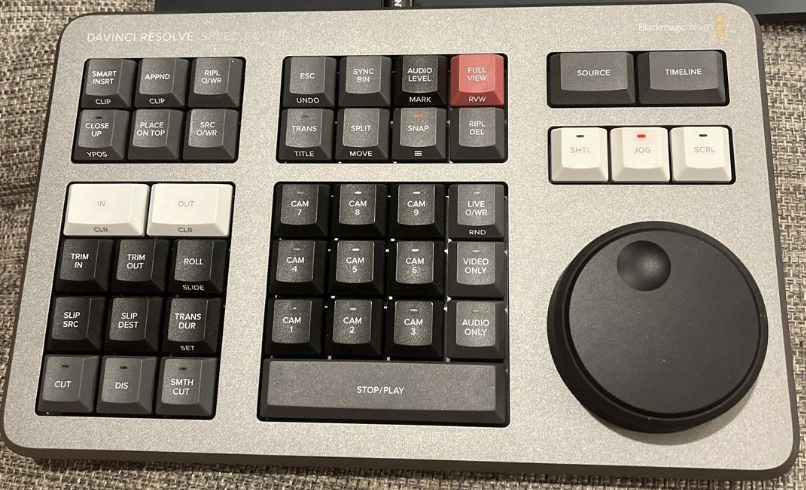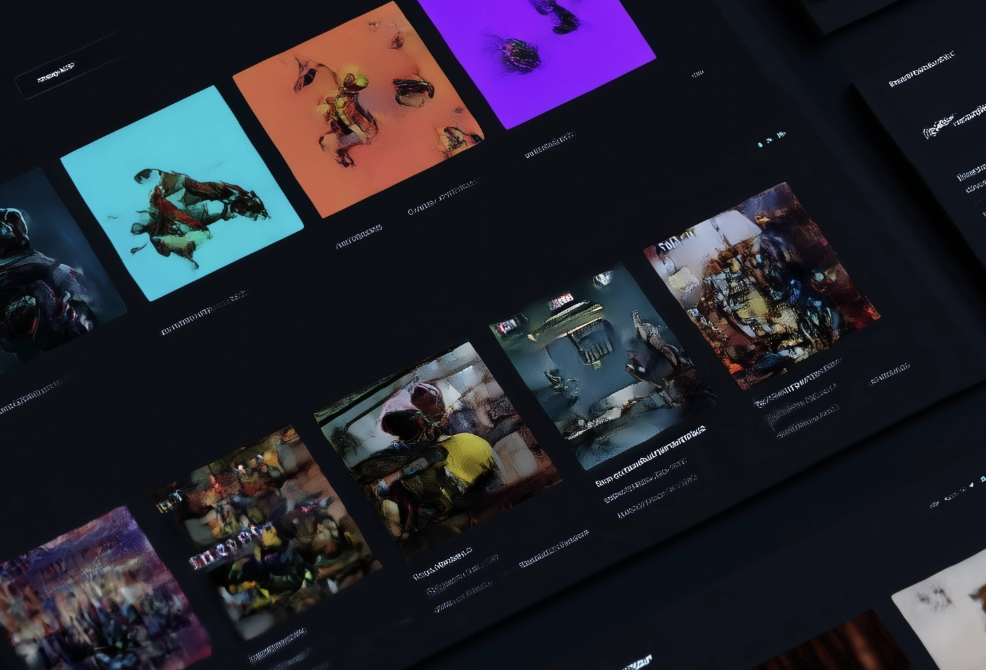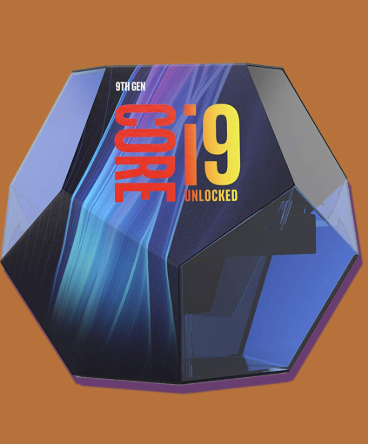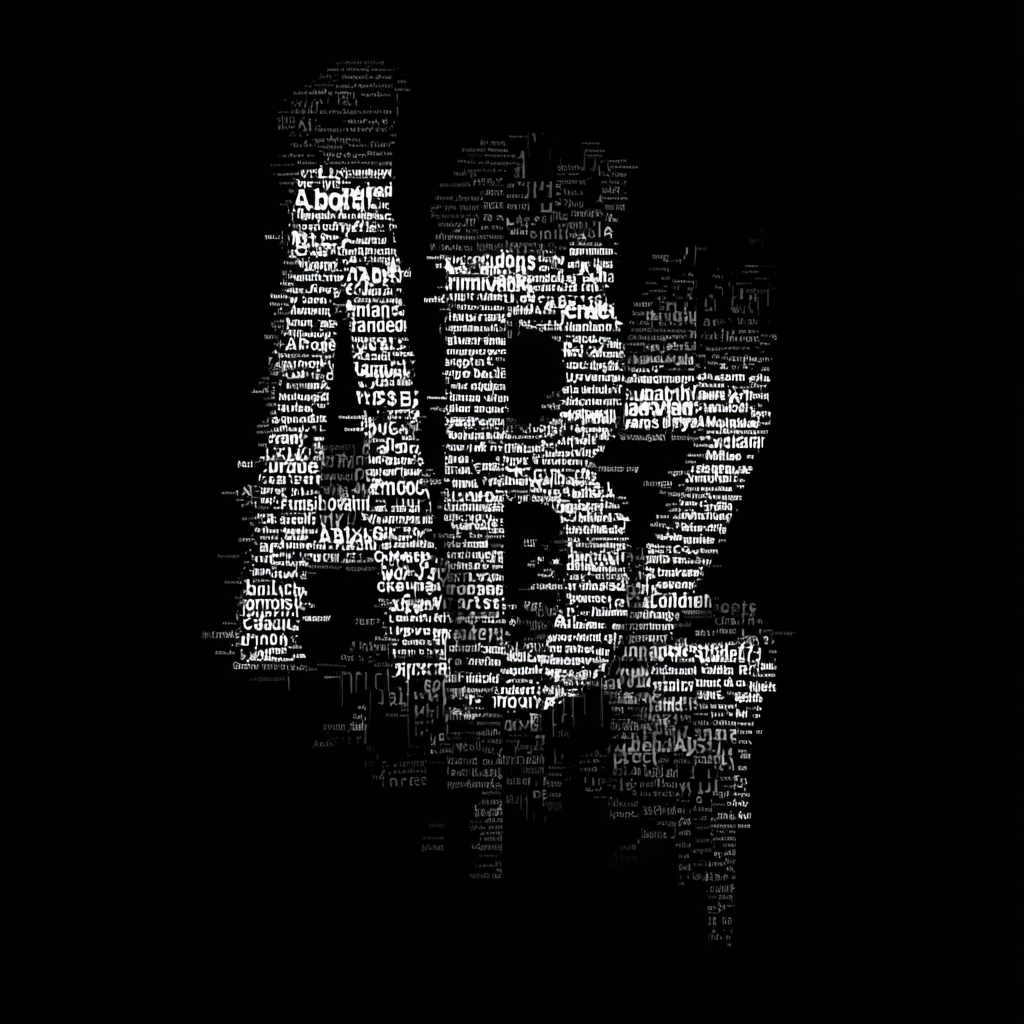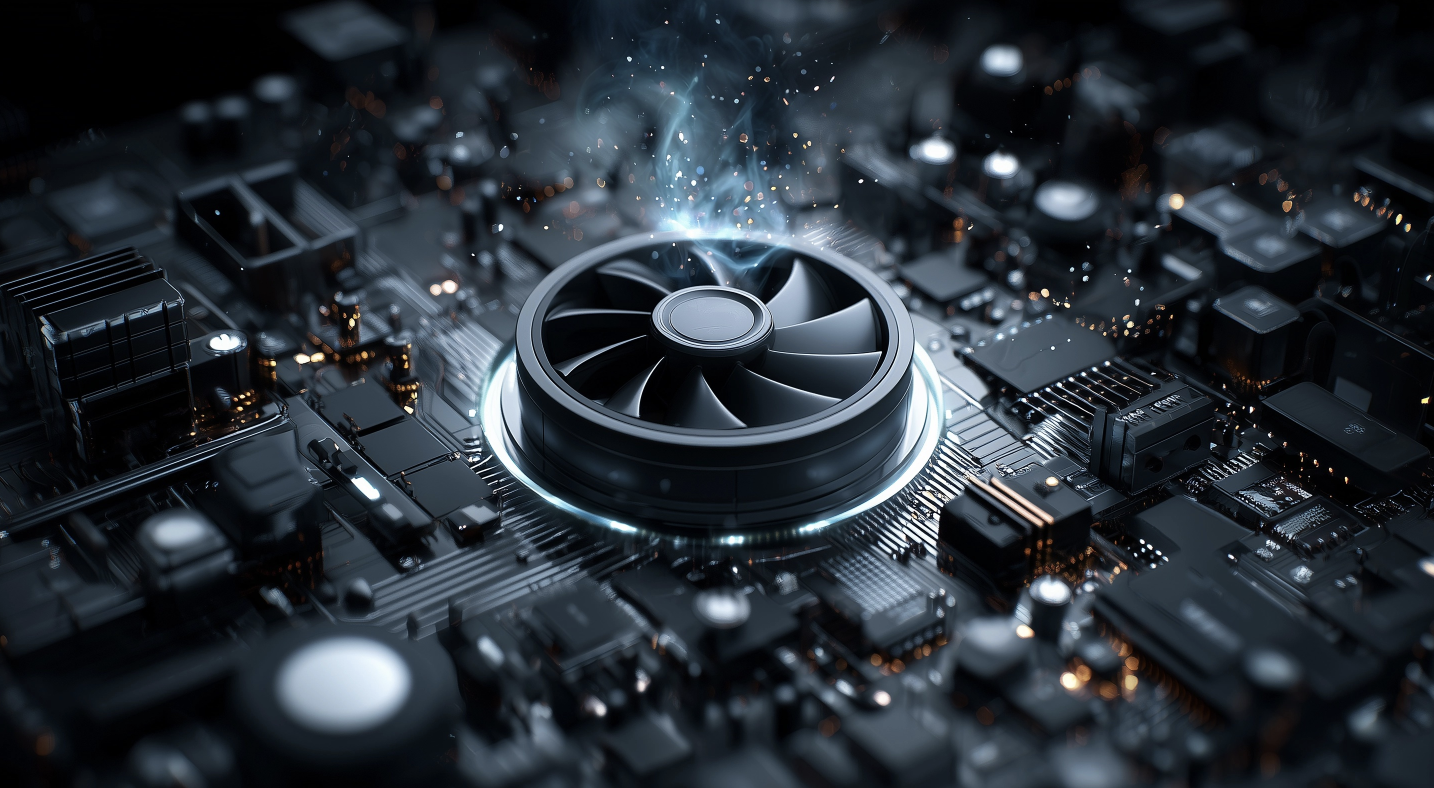Video Editing Tutorials
Master the art of video editing with our comprehensive guide! Explore tools like Adobe Premiere Pro, discover essential techniques, and unlock career opportunities in this dynamic field. Perfect for creators, professionals, and aspiring editors. Learn more today
Discover our Video Editing Course