DaVinci Resolve Tutorials
Master DaVinci Resolve with this complete guide. Discover advanced video editing tools, AI features, and career opportunities to achieve professional success and elevate your creative projects.
Discover our DaVinci Resolve Course













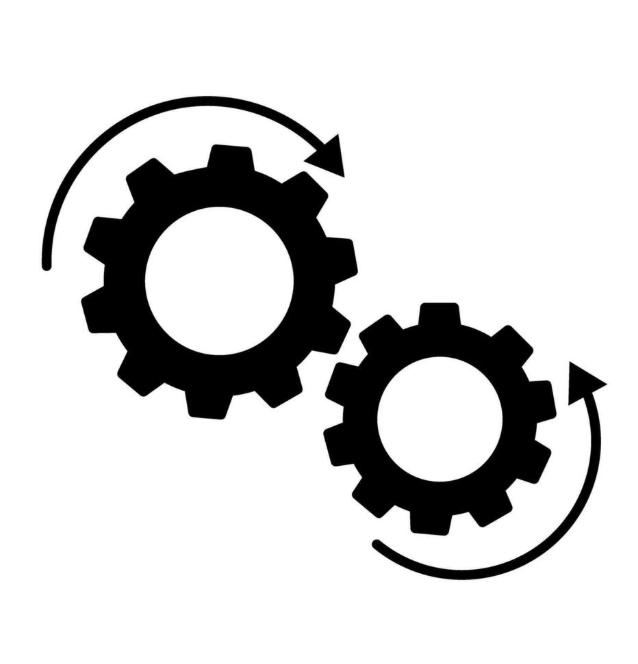






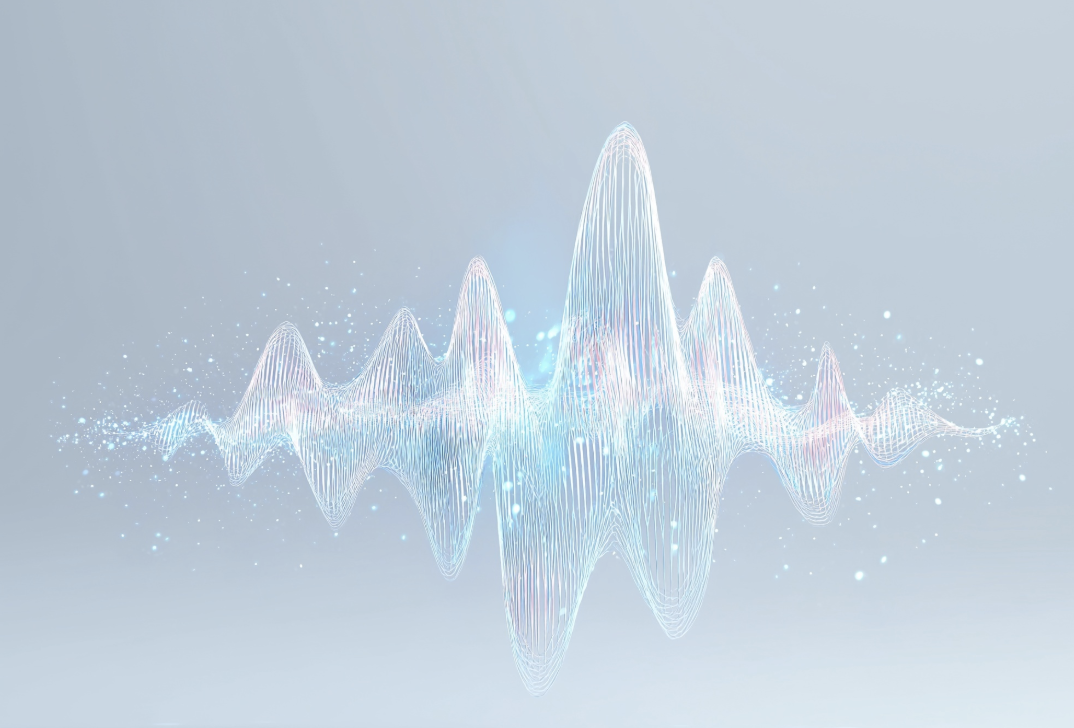
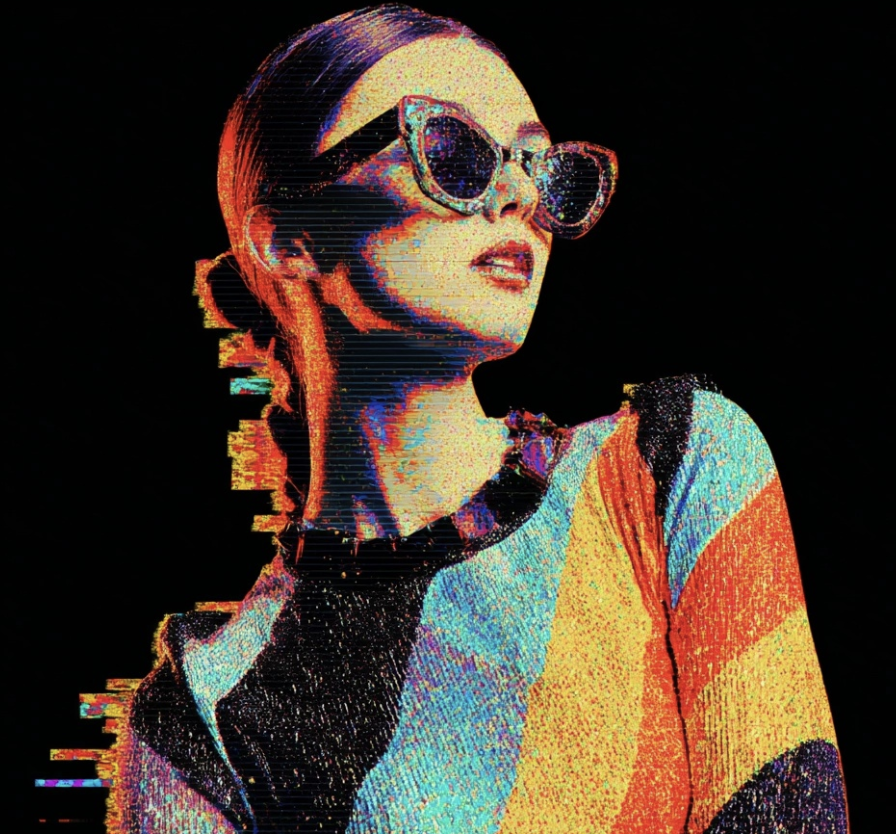




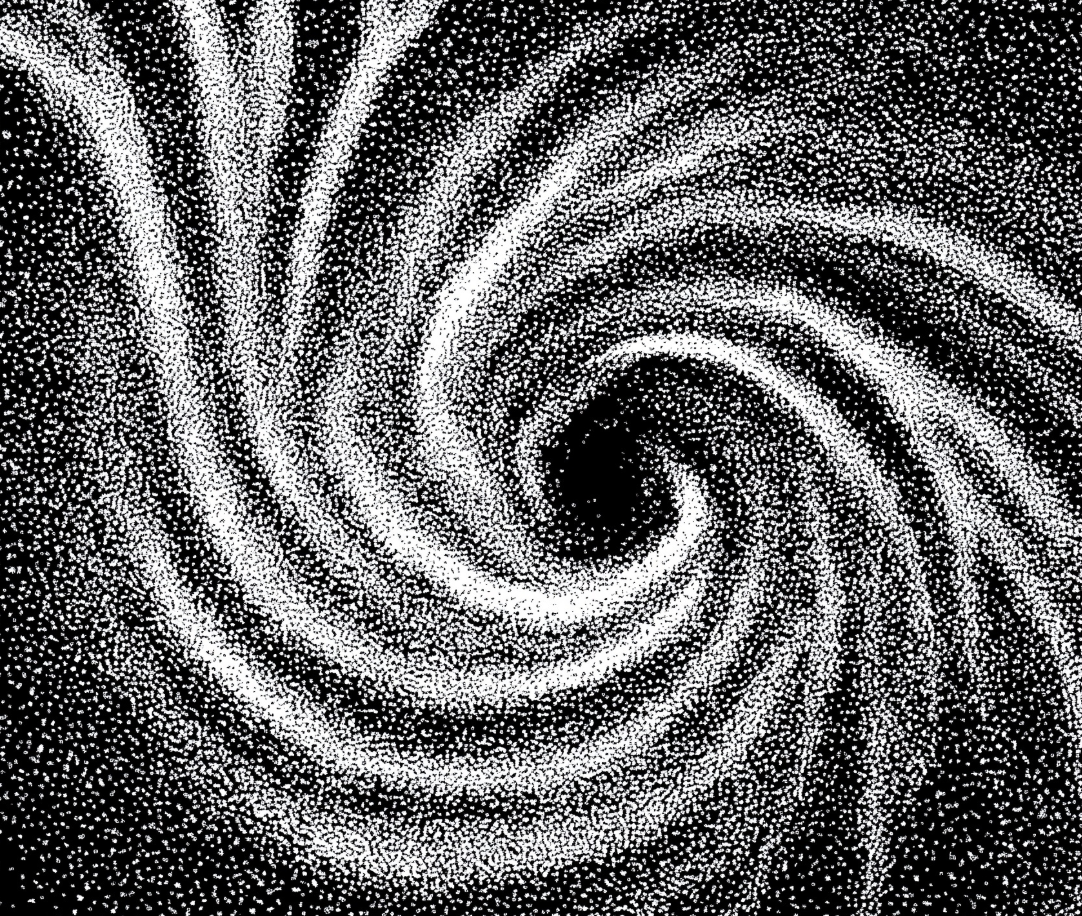




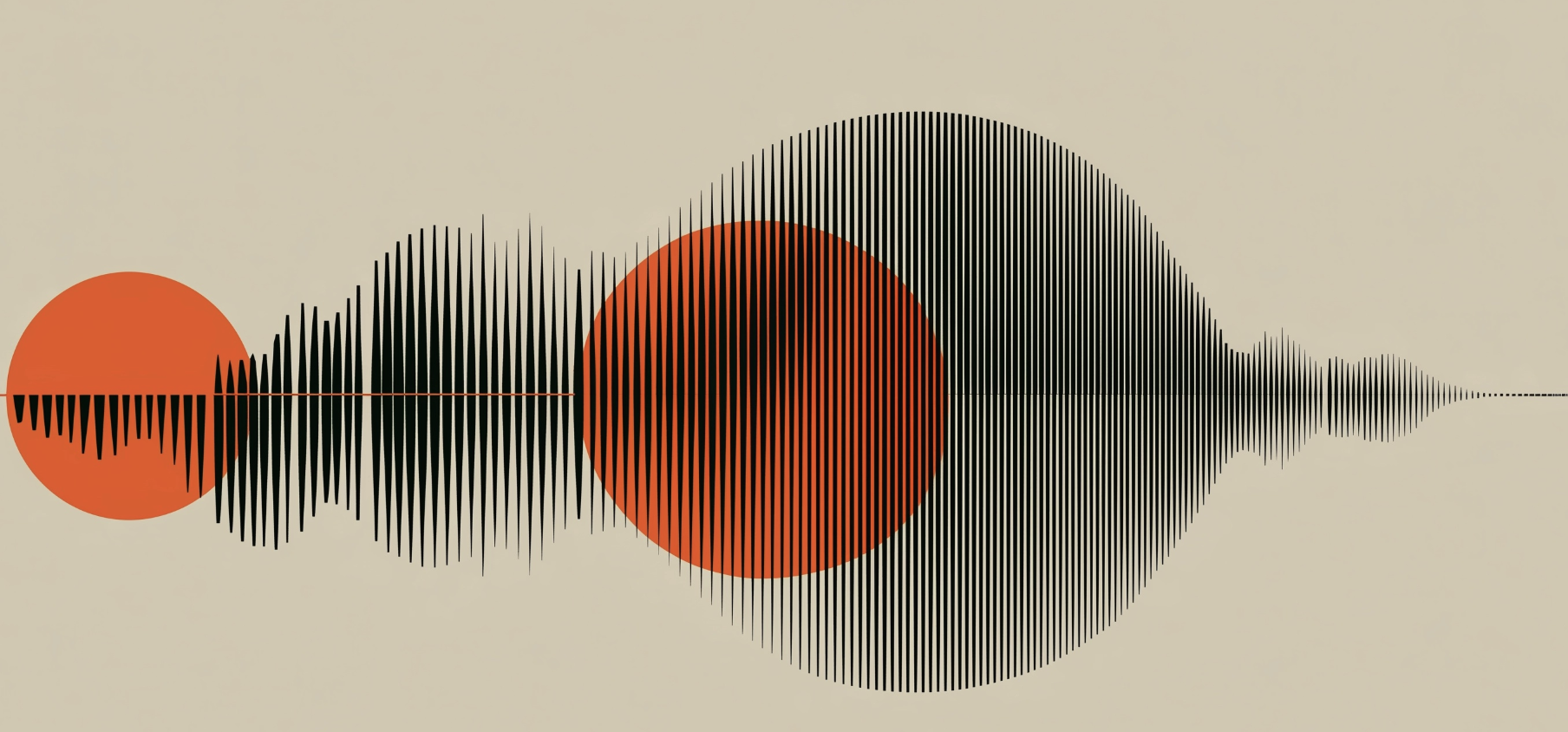
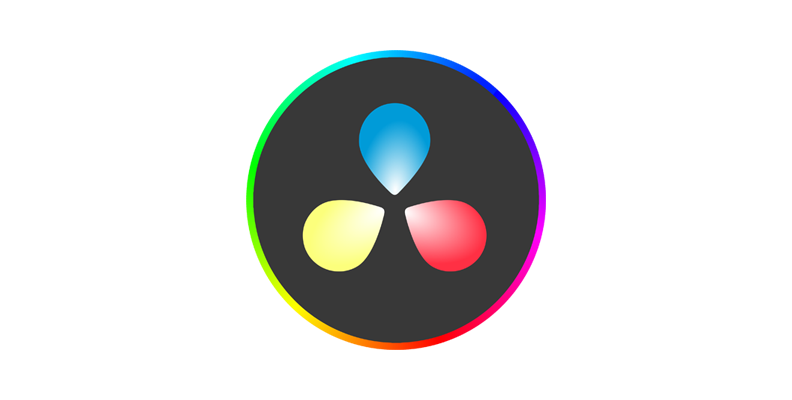

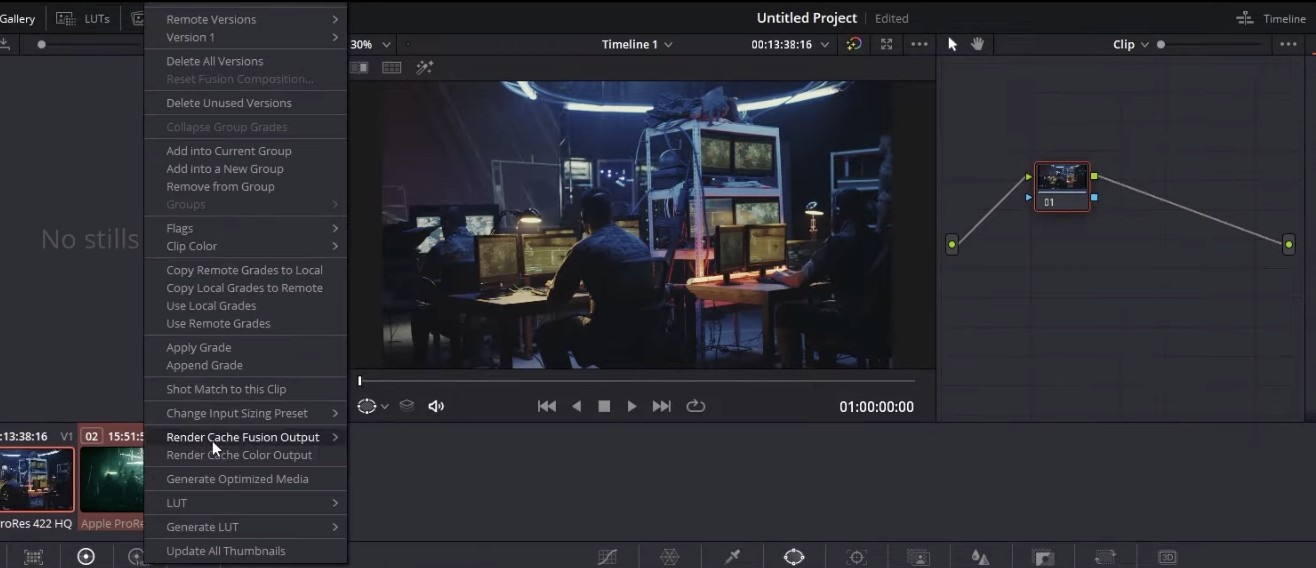
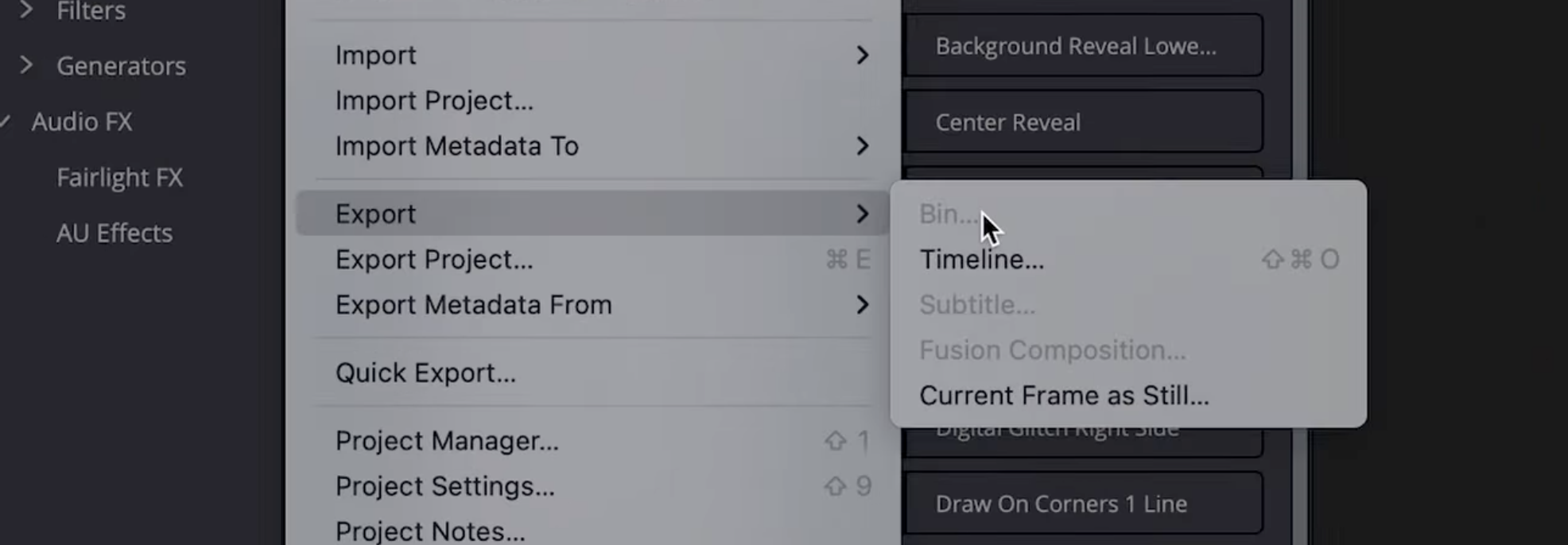
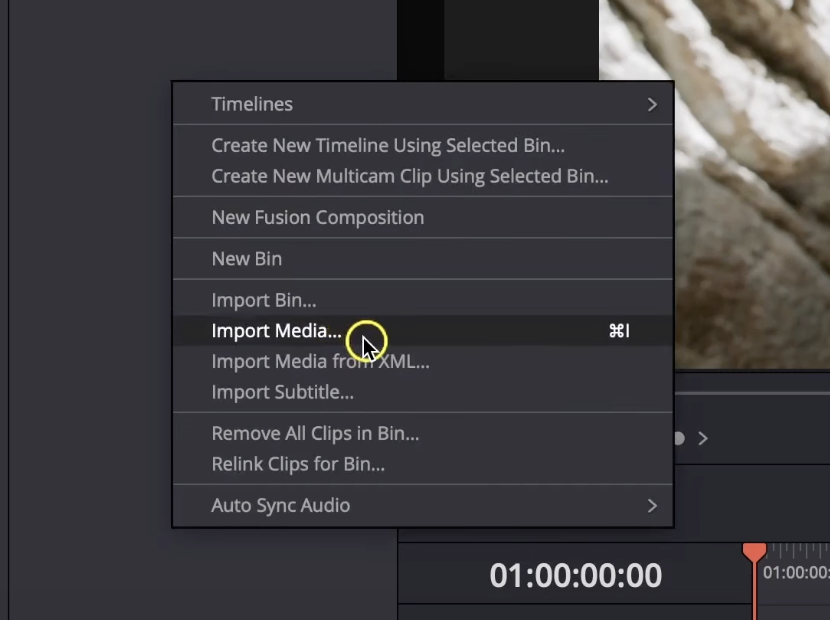

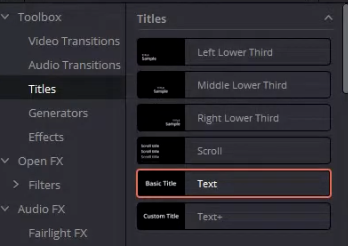
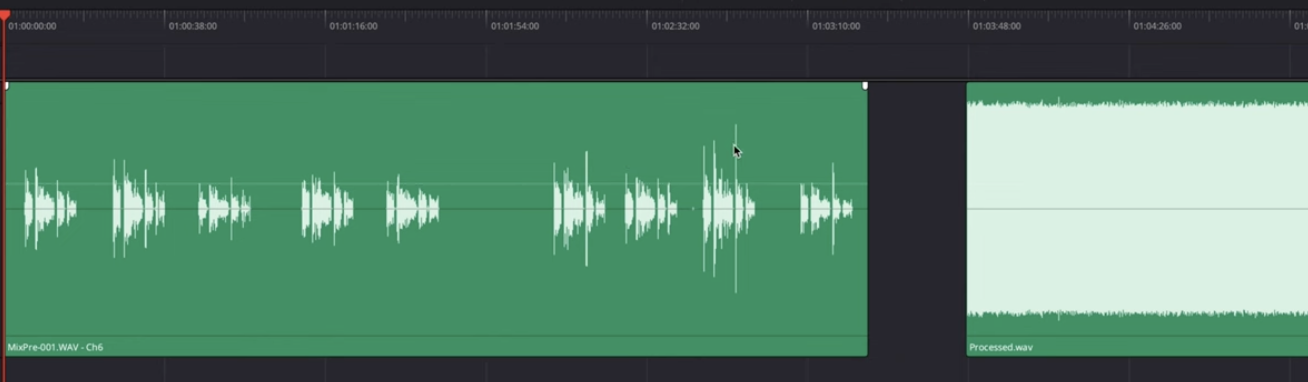

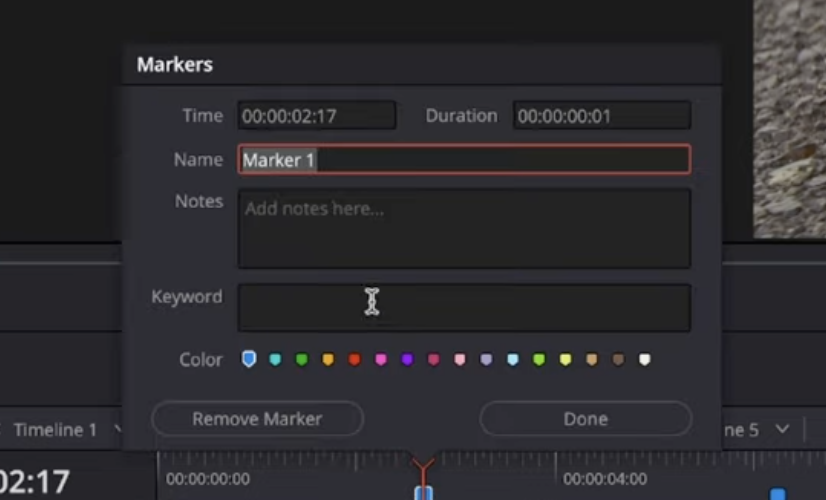








.png)























