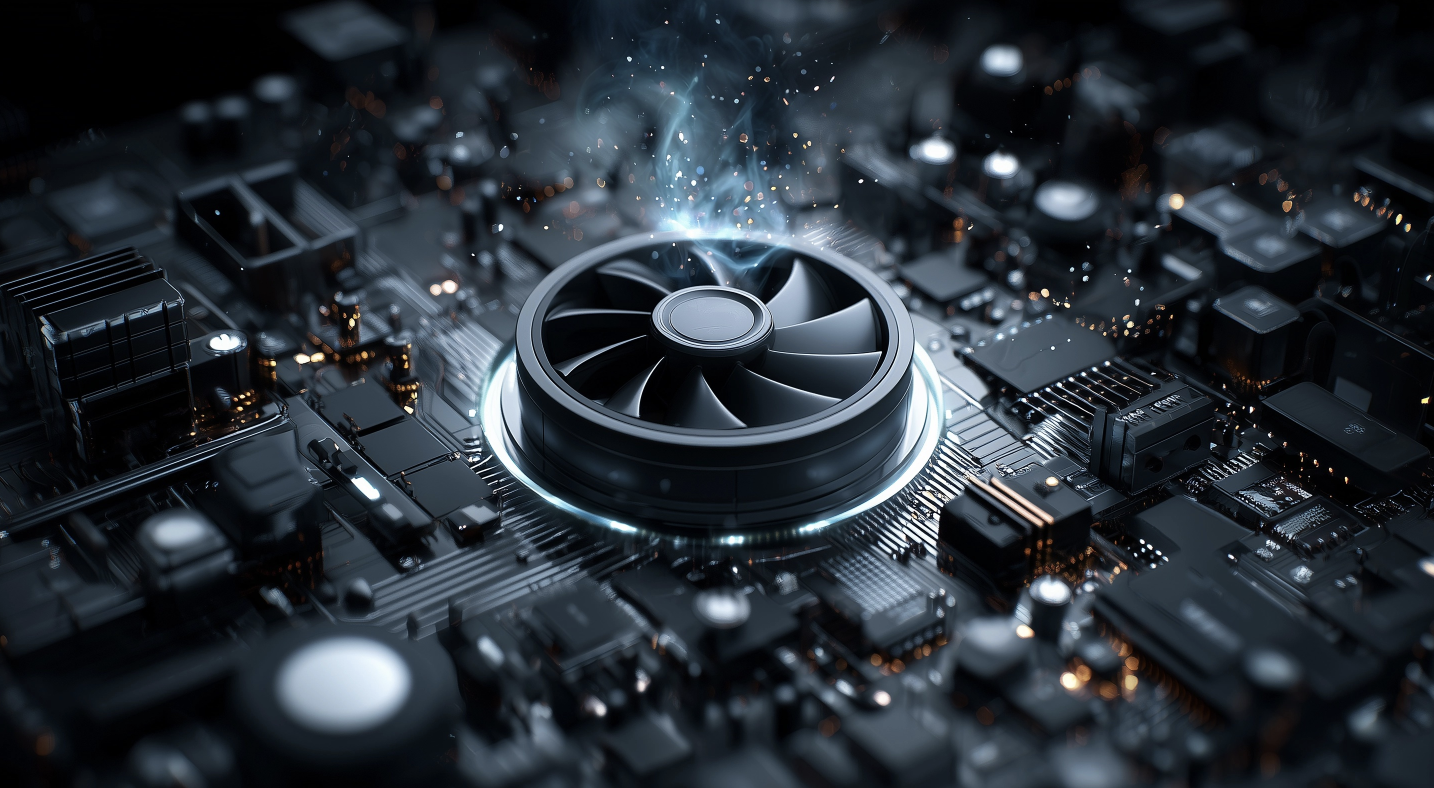Video editing is more than just assembling footage; it's about storytelling, creativity, and technical expertise. From essential techniques to creative skills, mastering video editing can elevate your craft and make your work stand out. This guide delves into effective video editing techniques and video editing skills that every editor should master to create compelling, high-quality content.
Foundational Video Editing Techniques
Understanding Non-Linear Editing Systems (NLEs)
Non-Linear Editing Systems (NLEs) are the backbone of modern video editing. Unlike older linear editing methods, NLEs allow editors to access and manipulate any part of a video without affecting the rest of the project.
- Key Tools to Learn: Adobe Premiere Pro, Final Cut Pro, DaVinci Resolve.
- Why It’s Important: Flexibility and efficiency are essential for meeting deadlines and experimenting with creative ideas.
At Miracamp, students gain hands-on experience with top NLE software, ensuring they can work seamlessly in professional environments.
Fundamental Cuts and Transitions
Mastering basic cuts and transitions forms the foundation of professional video editing. These techniques ensure your videos flow naturally and engage viewers.
Standard Cut
- Definition: The simplest form of transitioning between two clips.
- Use Case: Ideal for straightforward storytelling without drawing attention to the edit.
Cross-Fades and Cross-Dissolves
- Definition: Gradual fading between two clips to indicate time or location changes.
- Use Case: Common in emotional scenes, montages, or dream sequences.
J-Cuts and L-Cuts
- Definition: Overlapping audio between scenes to create a seamless transition.
- Use Case: Enhances dialogue-driven narratives or adds cinematic flair.
Advanced Cuts for Creativity
Pushing beyond basics, advanced cuts can add energy, creativity, or symbolism to your videos.
Jump Cuts
- Definition: An abrupt transition that skips forward in time.
- Use Case: Used for urgency, humor, or stylistic flair in vlogs or fast-paced sequences.
Wipes
- Definition: A dynamic transition where one shot replaces another by moving across the frame.
- Use Case: Ideal for adventure or retro-themed videos.
Creative Video Editing Techniques
Action-Based Cutting
Editing to match the motion or action in scenes creates smooth transitions that keep the energy intact.
- Tip: Use precise cuts to maintain continuity and immerse viewers in the action.
- Example: Fight scenes or sports footage.
Syncing Edits to Music or Sound Effects
Rhythmic editing can amplify the emotional impact of your video.
- Tip: Cut your footage to match beats, crescendos, or drops in the music for maximum effect.
- Example: Music videos, trailers, or cinematic montages.
Cutaways and Inserts
These secondary shots provide context, detail, or additional storytelling elements.
- Tip: Use cutaways to break up dialogue-heavy scenes or emphasize key moments.
- Example: Close-ups of hands during a tense conversation.
Storytelling Techniques Through Editing
Parallel Editing and Cross Cuts
Parallel Editing
- Definition: Alternating between two or more scenes happening simultaneously.
- Use Case: Builds suspense or showcases interconnected storylines.
Cross Cuts
- Definition: A specific type of parallel editing that highlights simultaneous action.
- Use Case: Common in action sequences or climactic moments.
Match Cuts for Continuity
Match cuts use visual elements to transition between scenes, creating cohesion and visual metaphors.
- Example: Transitioning from a spinning wheel to a similar object in a different setting.
- Tip: Use this technique to connect themes or symbolize change.
Montages
Montages condense time and information into short, impactful sequences.
- Use Case: Highlighting progress, summarizing events, or developing characters.
- Tip: Pair montages with energetic music to keep viewers engaged.
Developing Essential Video Editing Skills
Attention to Detail
- What It Involves: Spotting and correcting even the smallest errors in pacing, transitions, or visuals.
- Why It Matters: Ensures a polished final product.
Understanding Color Grading
- What It Involves: Adjusting color tones to set the mood and style of your video.
- Why It Matters: Color grading enhances storytelling and emotional resonance.
At Miracamp, students learn advanced color grading using tools like DaVinci Resolve.
Mastering Motion Graphics
Adding animated elements like titles, lower thirds, or transitions can elevate your video’s professionalism.
- Tools to Learn: After Effects, Adobe Premiere Pro.
- Use Case: Motion graphics are essential for social media videos, advertisements, and tutorials.
Sound Design Skills
Great video editing goes beyond visuals. Understanding how to mix and enhance sound is crucial.
- What It Includes: Balancing dialogue, music, and sound effects.
- Tip: Use sound to guide viewer focus and evoke emotions.
Enhancing Workflow Efficiency
Organizing Your Timeline
A cluttered timeline can slow you down. Use clear labeling, color coding, and folders to stay organized.
Shortcuts and Presets
Master keyboard shortcuts and create presets for repetitive tasks to speed up your editing process.
Collaborative Editing
Many projects require teamwork. Familiarize yourself with collaborative tools and workflows, like shared NLE timelines or cloud-based platforms.
Video Editing Tips
Learning and Practicing Video Editing Techniques
The best way to master video editing is through consistent practice and guided learning.
- Enroll in a Course: Structured programs like Miracamp’s 30-day bootcamp provide hands-on training in software and techniques.
- Work on Personal Projects: Experiment with different genres to build versatility.
- Analyze Professional Work: Study movies, commercials, or YouTube videos to identify and replicate editing techniques.
Conclusion
Mastering video editing techniques and building strong video editing skills is essential for creating compelling, professional-quality videos. From fundamental cuts to advanced storytelling methods like parallel editing and match cuts, every technique adds depth and impact to your work.
Whether you're syncing cuts to music, color grading for mood, or crafting intricate montages, each skill enhances your ability to tell stories visually. Remember, learning never stops—stay curious, experiment with new ideas, and refine your craft.
Ready to master video editing? At Miracamp, our Video Editing Course teaches essential and advanced techniques, helping you become a skilled editor. Explore our program today and start your journey to video editing excellence.
FAQ Video Editing Techniques
What are the most essential video editing techniques for beginners?
Beginners should focus on mastering standard cuts, cross-dissolves, and basic transitions. Learning J-cuts and L-cuts is also essential for improving storytelling flow. These techniques form the foundation for more advanced video editing skills.
What is Non-Linear Editing (NLE), and why is it important?
Non-Linear Editing (NLE) allows editors to access and edit any part of a video clip without following a sequential order. Tools like Adobe Premiere Pro and DaVinci Resolve are popular NLE software, offering flexibility and efficiency crucial for modern video editing.
How can I improve my video editing skills?
To improve your skills:
- Practice editing different types of videos, like montages, tutorials, and narratives.
- Master software like Premiere Pro, After Effects, and DaVinci Resolve.
- Take structured courses, like the Miracamp’s Video Editing Course.
What is the difference between standard cuts and jump cuts?
- Standard cuts: Seamlessly transition between two clips without any noticeable effects.
- Jump cuts: Create an intentional, abrupt transition to convey urgency or skip time, often used in vlogs or action sequences.
How can I make my videos more engaging with music?
Sync your cuts to match the rhythm or beats of the music. Use crescendos, tempo changes, or sound effects to enhance emotional impact and pacing.
What are some advanced video editing techniques for storytelling?
Advanced techniques include:
- Parallel editing: Alternating between simultaneous scenes to build suspense.
- Match cuts: Creating continuity through similar visual elements.
- Montages: Condensing time and showing progress effectively.
How important is color grading in video editing?
Color grading sets the mood and tone of your video, enhancing storytelling and professionalism. Tools like DaVinci Resolve are industry standards for advanced color grading.
What are motion graphics, and how can they enhance video editing?
Motion graphics are animated elements, such as titles, lower thirds, or transitions, created with tools like After Effects. They add professionalism and visual interest, making your videos stand out.
How can I become more efficient with video editing workflows?
- Organize your timeline using labels and folders.
- Learn keyboard shortcuts to save time.
- Use presets for repetitive tasks, such as transitions or color adjustments.
What is the best way to learn video editing techniques?
The best way is through hands-on practice and structured courses. The Miracamp's Video Editing Course combines expert guidance, real-world projects, and unlimited mentorship to help you master video editing quickly and effectively.