After Effects Tutorials
Learn After Effects and Premiere Pro with this ultimate guide! Discover essential motion graphics and VFX techniques, career opportunities, and tools to elevate your video editing skills.
Discover our Video Editing Course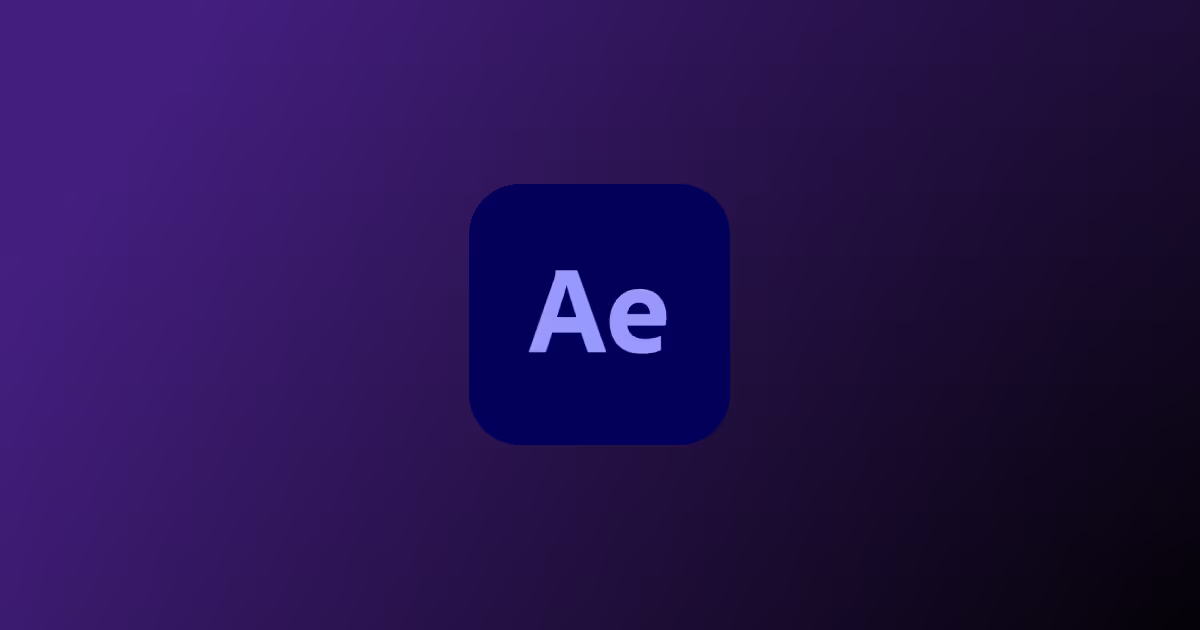
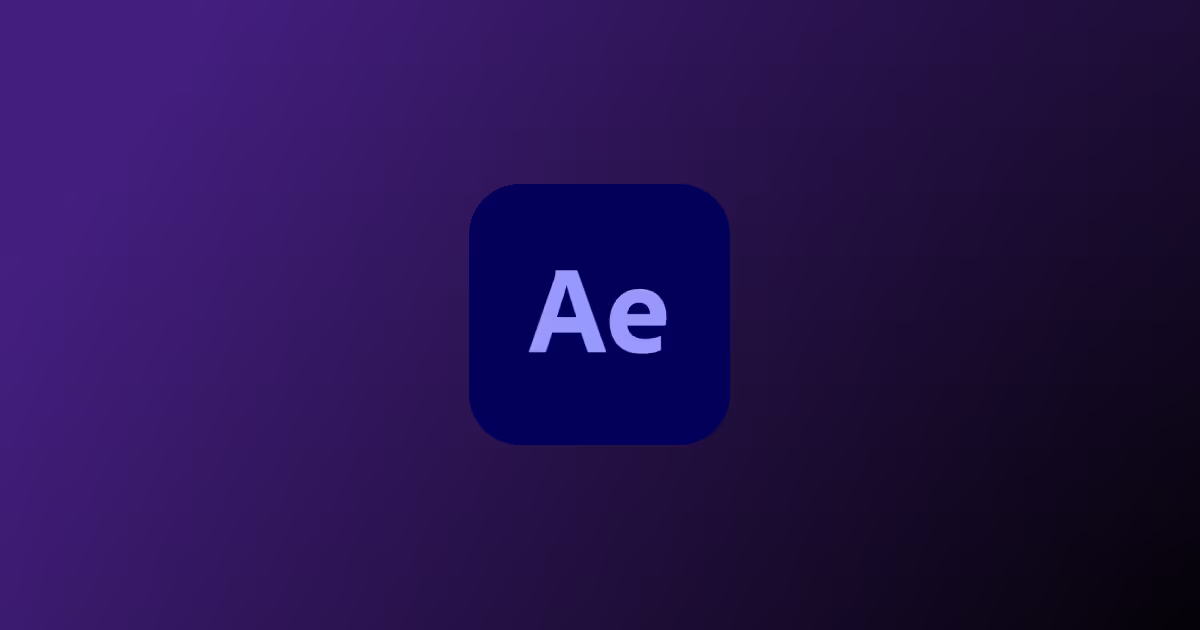

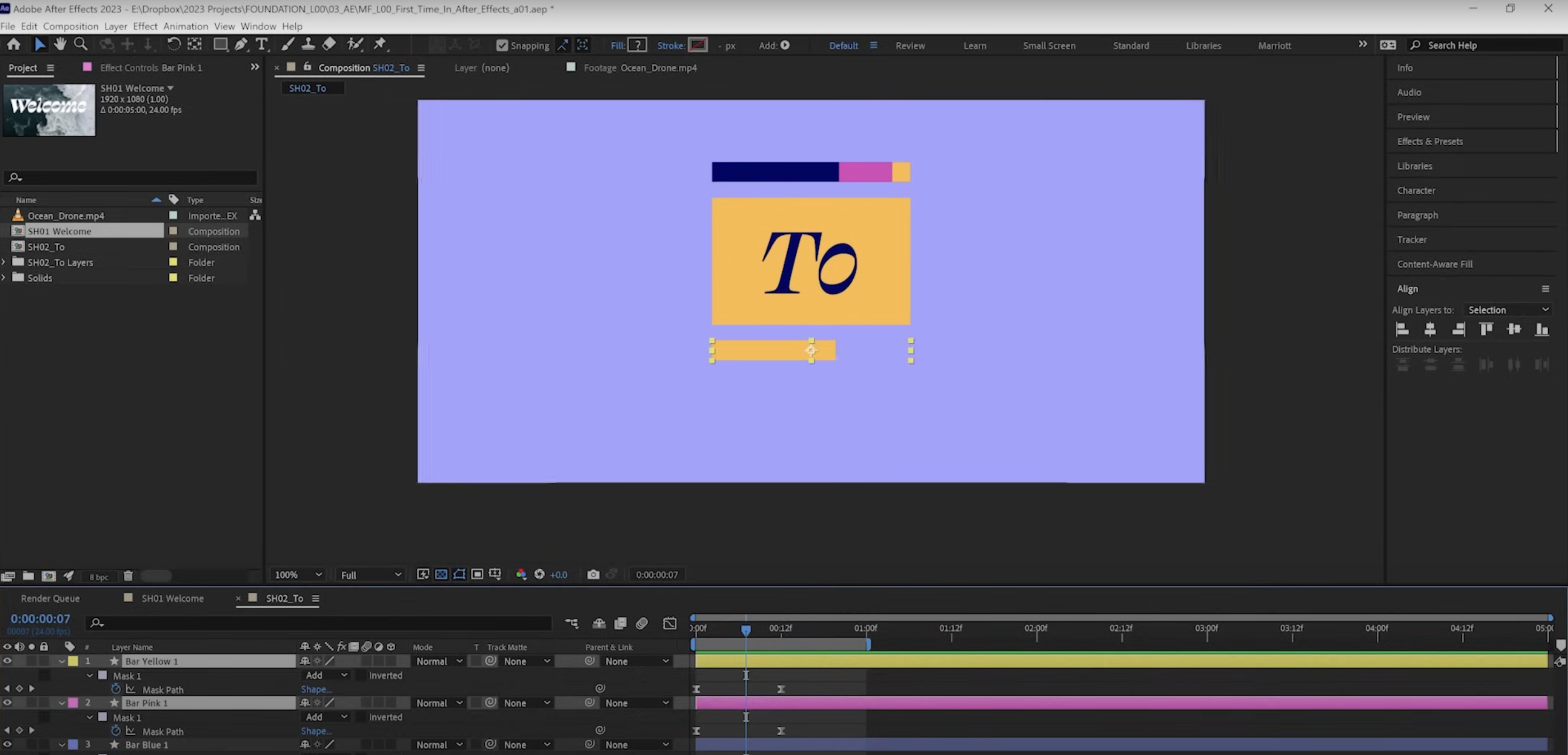











Miracamp is an online creative school that has trained over 2,000 students, equipping them with the skills to build careers as video editors, content creators, and social media managers. Students learn from top instructors with experience at leading companies such as HBO, Netflix, Disney, Warner Bros, and other Tier 1 firms.
contact@miracamp.com

